UPDATE (April 20, 2009): If you’re looking for an easy way to open and close your disc drive (CD, DVD or Blu-Ray) with a keyboard shortcut of your choice, Doctor Tray is perfect for you! It’s fast reliable easy to use and absolutely free. Go get Doctor Tray!
Doctor Tray (DVDA) is a new windows application that will enable you to open and close your disc drive(s) using keyboard shortcuts. It is generally intended for media centers, where the user is usually far from the computer, but will probably prove to be just as useful for normal desktops. Doctor Tray supports systems with up to three optical drives, and works with CD-ROM, DVD and Blu-Ray disc drives. As usual, it’s 100% free – download it now!
Screenshot of Doctor Tray v1.00

The works
With doctor tray you’ll be able to define keyboard shortcuts of your choice for each drive operation, and also control your system drives using the mouse. As with GetSocial, I’ve made some serious efforts in order to make Doctor Tray as simple, intuitive and easy to use as possible with a non click wheel product :)
About Doctor Tray
A friend of mine bought a dedicated multimedia computer for his living room. He’s using an infra red remote keyboard & mouse to control this computer from the comfort of his couch and asked me if I could make a program that will allow him to open and close his Blu-Ray door using a keyboard shortcut. I’ve made DVDA (DVD Assistant) which was later renamed “Doctor Tray”.
How does it work?
After you download Doctor Tray (which is 100% Virus/Adware/Whatever free), extract and run Dvda.exe (No Installation is needed, but you will need to have Microsoft .NET Framework 2.0 installed: nothing a quick visit to Windows Update won’t solve).
Free software?
Doctor Tray is a donationware, which means you can use (and share) it for free & for as long as you like (you can’t sell it or tell people you’ve made it yourself though). It is neither limited nor crippled in any way. If you use/like it, please show your love by giving me a kiss or by donating 5.00 USD (why five?) Thanks! :)
Download DoctorTray.zip (109KB) here.











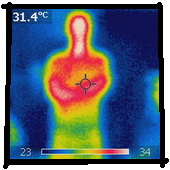



Please tell me if it has a tray icon that opens and closes with 2 clicks only. One click would be better. Right click = open, Left click close. Or the computer knows if the door is open or not. One click open or close.
I have installed this utility on several computers win xp & win 7 it might be just me & my old puters it may be somewhat awkward to pull it up i have to click it couple times to get the popup activated thus maybe seeming to not work … but it works great may not be the best … but it is way ahead of whatever is in 2nd place .. thank you for making this available
Thank you for your input :) I’ll check it out and see if I can reproduce this on my test machines.
If anyone else is experiencing this issue, please do let me know!
btw- when Doctor Tray is minimized to the system notification area, you’ll need to double-click the icon to get the window up. Make sure to DOUBLE click it!
SLow Slow have to hit key several times or have to wait a while to respond to close the 2nd rom.
Doesn’t work